GUIDE
The Enterprise Playbook for VR Training Implementation
Your Step-by-Step Guide to Scalable, Effective, and High-Impact
Immersive Learning using Virtual Reality.
✅ Pilot Blueprint
✅ ROI Drivers
✅ KPIs + Measurement Framework
Written by Lorne Fade
Last updated on Sept. 8, 2025
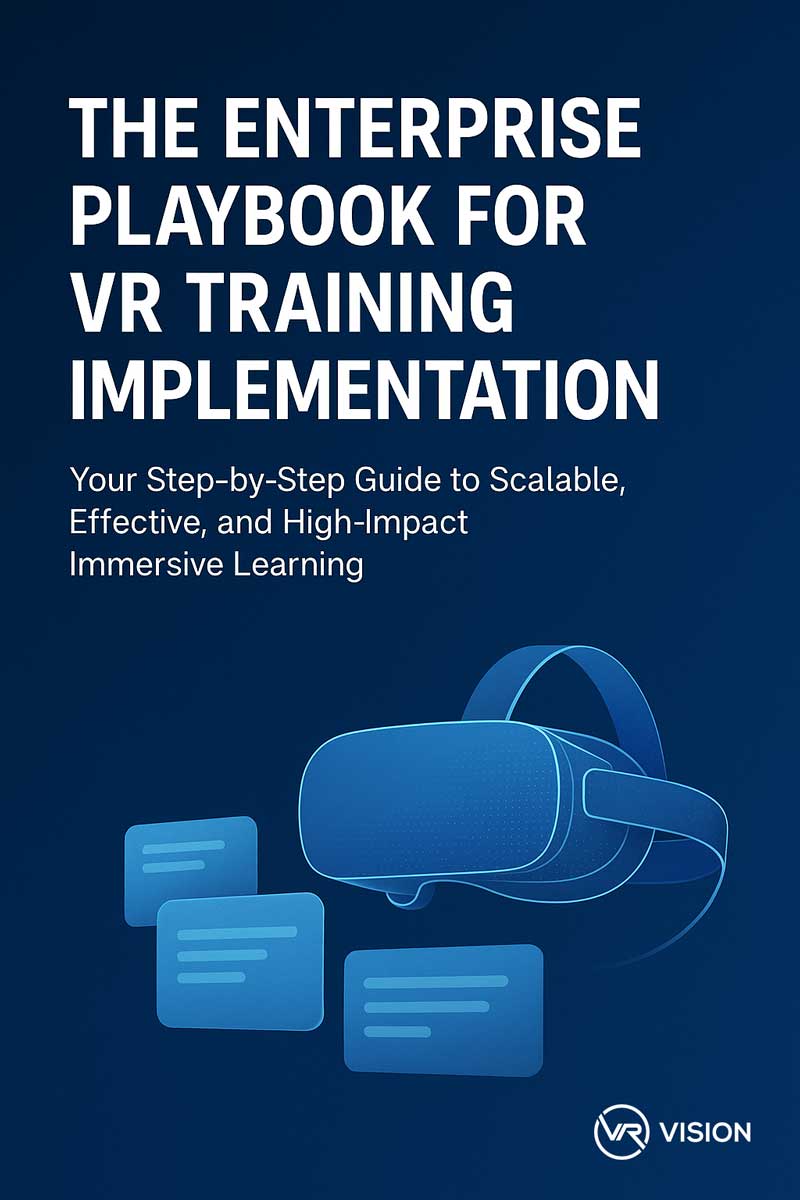
Executive Summary — KEY TAKEAWAYS
-
VR Training Delivers Measurable Business Impact
Companies like Toyota, Avangrid, and Toronto Hydro have achieved up to 90% injury reduction, 30% faster onboarding, and millions in operational savings through immersive training. -
Start Small, Scale Smart
Begin with a high-impact use case and a pilot rollout. Use analytics and feedback to refine, then scale across departments and geographies using the Vision Portal for centralized control. -
Success Depends on Cross-Functional Alignment
Engaging stakeholders from Ops, IT, HR, and Safety early ensures smoother rollout, LMS integration, and long-term adoption of VR training at scale. -
ROI is Achievable and Trackable
With tools like the ROI Calculator and Vision Portal analytics, you can confidently forecast cost savings, prove training effectiveness, and continuously optimize for enterprise growth.
📘 Table of Contents
I. Introduction
Why traditional training is broken & the rise of ROI-driven immersive learning
The modern workforce isn’t built for outdated training, and here at VR Vision we believe it’s time for a smarter, more advanced approach to learning. Conventional training methods are costly, inefficient, and lack the engagement needed for today’s dynamic work environments. Printed manuals, PowerPoint sessions, and in-person demos often fall short of retaining knowledge or ensuring safe, hands-on readiness.
The medium of VR training transforms learning into an immersive experience, increasing retention, reducing on-the-job errors, and cutting training time and costs. Leading organizations like Toyota and Avangrid report significant ROI through VR adoption—from a 50% drop in injuries to millions saved in operational costs. From travel cost savings to on-the-job mistakes that are both costly and dangerous, VR makes all the difference.
Who this guide is for and what readers will gain
This guide is tailored for HR, Learning & Development (L&D), Safety, Operations, and Innovation leaders who are ready to modernize how their teams learn and grow. Whether you’re rolling out a new upskilling initiative, looking to reduce safety incidents, or tasked with scaling effective training across multiple sites, this guide offers clear insights to help you get there. If you’re responsible for improving workforce performance, driving engagement, or adopting future-ready training tools…then this guide was made for you.
By the end of the playbook, you’ll have a clear, actionable roadmap for implementing VR training in your organization. From initial planning to full deployment, you’ll gain practical tools to help with budgeting, stakeholder buy-in, and measuring ROI. Plus, we’ll share expert tips to help you sidestep common mistakes and ensure your training program delivers real impact—faster, safer, and at scale.
II. Setting the Foundation: Readiness & Stakeholders
Successfully implementing VR training requires cross-functional alignment and foundational readiness. This section outlines how to build that internal framework.
Identifying Internal Champions
Your VR training initiative needs more than just budget approval—it needs advocacy. Engage champions early across:
- Operations: To ensure alignment with existing workflows and production KPIs.
- IT: For network compatibility, device management, and security vetting.
- HR/L&D: For integration into training calendars and professional development pathways.
- Safety & Compliance: To guarantee protocols and regulatory standards are embedded into the content.
- Innovation or Digital Transformation Teams: For strategic oversight, pilot support, and organizational buy-in.
Champions help clear bottlenecks, drive engagement, and evangelize early wins.
Assessing Organizational Readiness
Setting SMART Training Goals Tied to ROI
Before investing in hardware or content, evaluate your current infrastructure:
- Hardware Compatibility: Do you have approved headsets? (e.g., Meta Quest 3, Pico Neo) Will you need accessories or room-scale setups?
- Network Bandwidth: Can your locations support multiple headsets for streaming VR content, especially for multiplayer scenarios?
- Learning Management System (LMS): Can your LMS integrate with VR Vision’s Vision Portal? Does it support SCORM/xAPI for data tracking?
- Device & User Management: Is there an MDM platform in place? (e.g., ArborXR, Meta’s HMS)
- Training Space: Do you have a safe dedicated space for training? If remote, do you have shipping and onboarding protocols for hardware?
Setting SMART Training Goals Tied to ROI
Define what success looks like from day one using SMART goals:
- Specific: Target a clearly defined outcome (e.g., reduce technician onboarding from 3 weeks to 1 week).
- Measurable: Use quantifiable KPIs like test scores, training time, or incident rate reduction.
- Achievable: Pilot with one module or department to ensure feasibility.
- Relevant: Align with business needs like safety, compliance, or skill acceleration.
- Time-bound: Set review milestones (e.g., 90-day pilot analysis).
Examples:
- Increase knowledge retention rates by 40% among new warehouse hires within the first 60 days.
- Reduce electrical switching procedure errors by 60% over 6 months.
- Achieve full rollout across 3 North American facilities within 12 months.
Is Your Organization Ready for VR Training? Ask These Questions First.
✅ Do you have buy-in from at least 3 functional teams?
Cross-functional alignment is critical for long-term success. Secure support from teams like Training, IT, Safety, Operations, or HR to ensure smooth deployment, technical readiness, and user adoption.
✅ Is your LMS compatible with SCORM/xAPI or integrated APIs?
To track progress and performance, your LMS should support SCORM/xAPI standards or integrate with systems like Vision Portal. If not, identify a middleware solution or platform upgrade plan.
✅ Is your IT infrastructure ready for VR headset deployment?
Confirm your organization can support Wi-Fi bandwidth, firewall configuration, and mobile device management (MDM). This reduces deployment friction and enhances security.
✅ Are learning outcomes clearly defined?
Define what success looks like — e.g., reduced onboarding time, increased knowledge retention, or improved safety compliance. This anchors your VR training ROI.
✅ Do you have a phased deployment strategy in place?
A successful VR rollout begins with a pilot. Plan to scale based on initial KPIs. Break your deployment into phases by site, region, or job role to reduce risk and increase adoption.
For more Frequently Asked Questions around VR Training check out our Help Center.
III. Aligning Use Cases with VR Modalities
Matching the right VR format to your business goals is key to driving effectiveness and engagement. The two main modalities—CGI simulations and interactive 360° video—serve different purposes and excel in different contexts.
Choosing Between CGI Simulations and 360° Video
CGI Simulations are ideal for:
- Complex, technical, and procedural tasks
- Step-by-step learning experiences
- Equipment interaction and failure consequence simulations
- Multiplayer or trainer-led sessions
Example: Siemens Gamesa uses CGI to train 15,000 technicians on crane certification with rich interaction design and evaluation flows.
Interactive 360° Video works best for:
- Soft skills and situational awareness
- Frontline customer service or onboarding scenarios
- Training where real environments are essential
Example: Hydro One trained 2,000+ customer service reps using immersive 360° scenes to increase retention and customer satisfaction.
Use Case Mapping
Training Objective
Recommended Format
Description
Safety Protocols
CGI or 360° Video
Practice hazardous procedures in a safe virtual setting
Equipment Operation
CGI
Interactive simulations for high-risk machines (e.g., cranes, turbines)
Onboarding
360° Video
New hire orientation with facility tours and SOPs
Soft Skills
360° Video
Role-playing difficult conversations or conflict resolution
Technical Certification
CGI
Step-by-step practice for tasks requiring precision and compliance
Case Studies
- Toyota Material Handling: Trained 10,000+ dealer techs using CGI simulations for parts identification and troubleshooting. Resulted in 50% improvement in knowledge retention and 90% reduction in injuries.
Read how Toyota scaled VR training → Full Case Study - Avangrid: Implemented a wire guard VR program using multiplayer CGI simulations thereby lowering incident response time and improving procedural accuracy.
- Siemens Gamesa: Delivered turbine troubleshooting modules via CGI with full multiplayer trainer-led functionality, certifying technicians globally at scale.
Start Small, Scale Smart
- Choose one high-impact, high-risk, or high-cost workflow.
- Run a pilot with a targeted group.
- Collect feedback, measure impact, and expand based on results.
IV. Budgeting & Procurement
A successful VR training initiative starts with clear financial planning. This section breaks down the true cost of immersive learning, helps you anticipate long-term investment, and gives you tools to secure internal buy-in.
Understanding Total Cost of Ownership (TCO)
When budgeting for VR training, it’s important to look beyond upfront content development and consider the full lifecycle cost. Here’s what TCO typically includes:
- Content Creation: Whether CGI or 360° video, includes planning, asset production, and interaction design.
- Hardware: Headsets (e.g., Meta Quest 3), accessories, storage solutions, and configuration costs.
- Software: Vision Portal licensing, multiplayer servers, LMS integration, and analytics dashboard.
- Maintenance & Support (M&S): Annual updates, bug fixes, server hosting, and minor content revisions.
- Change Management & Training: Trainer onboarding, IT support setup, end-user walkthroughs, and competency validation.
Sample Pricing Overview
Want to know what VR training really costs?
Check out our comprehensive VR Training Costs Guide for a detailed breakdown of pricing, ROI expectations, and what to budget for a successful rollout.
Cost Breakdown
360° Video (Estimate)
CGI Simulation (Estimate)
Professional Services
$5,000
$10,000
Content Development
$20,000
$50,000 – $100,000
Interaction Design
$15,000
$50,000 – $100,000
Vision Portal Configuration
$10,000
$15,000
LMS & Analytics Integration
$15,000
$15,000
Annual Maintenance & Support
$3,000 (20%)
$22,500 (15%)
Hardware (per unit)
$750 + $300 setup
$750 + $300 setup
🎯 Note: Final pricing depends on scope, volume, and module complexity.
How to Position VR Training Internally
When presenting your VR budget to finance, legal, or executive teams, frame the investment in terms of business outcomes:
- Risk & Safety ROI: Fewer incidents and injuries = lower insurance costs and regulatory exposure. (e.g., Toyota saw a 90% drop in technician injuries.)
- Productivity Gains: Faster onboarding, fewer errors, better compliance — all trackable via Vision Portal analytics.
- Cost Efficiency: Reduce trainer time, travel expenses, printed manuals, and physical training materials.
- Standardization at Scale: One VR module delivers repeatable, consistent training across departments, regions, or countries.
Use Our ROI Calculator
To get exact projections tailored to your organization:
Launch the VR Training ROI Calculator →
With this tool, you can:
- Calculate your 1, 3, and 5-year ROI
- Estimate savings from reduced travel, trainer hours, and incidents
- Compare traditional vs. immersive training models side by side
V. Platform & Integration Strategy
Choosing the Right VR Hardware & MDM

The hardware you select determines not only the trainee’s experience but also your ability to manage, scale, and secure your deployment.
Recommended VR Headsets:
- Meta Quest 3 (or 3S): Affordable, high-resolution, ideal for standalone deployment. Supports hand tracking and works seamlessly with Vision Portal and multiplayer scenarios.
- PICO 4 Enterprise: A strong alternative in regions where Meta devices are restricted. Also, OpenXR compatible.
Mobile Device Management (MDM) Solutions:
- Horizon Managed Services (HMS): White-glove deployment and headset provisioning by VR Vision, ideal for organizations with limited IT resources.
- ArborXR or ManageXR: Industry-standard MDM tools that allow you to push apps, lock devices to kiosk mode, monitor headset health, and enforce security policies across fleets.
✅ Tip: Consider ease of device locking, app version control, and remote troubleshooting when selecting your MDM.
IT + LMS Integration via Vision Portal
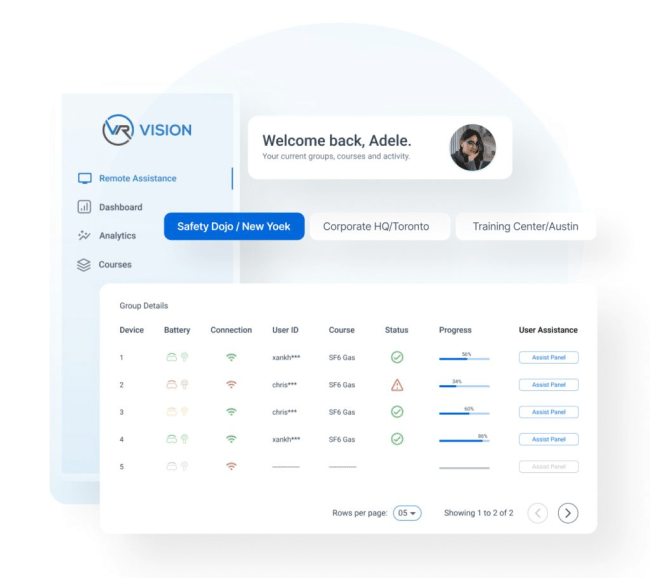
The Vision Portal is the hub for centralized training management, content deployment, and analytics reporting. It is designed to plug into your existing learning ecosystem:
Key Integration Features:
- SSO Compatibility: Supports Azure AD, Okta, and Google Workspace for secure user login.
- LMS/LRS Sync: Easily integrates with SCORM/xAPI-compatible systems like SAP SuccessFactors, Cornerstone, and Workday Learning.
- Web-Based Instructor Controls: Instructors can launch VR sessions remotely, observe learner progress in real-time, and skip/repeat procedures, all while being able to seamlessly communicate.
Benefits:
- Reduces IT burden with cloud-based hosting
- Streamlines VR content updates
- Ensures compliance and training records live in one place
Data Tracking & Analytics to Prove Value
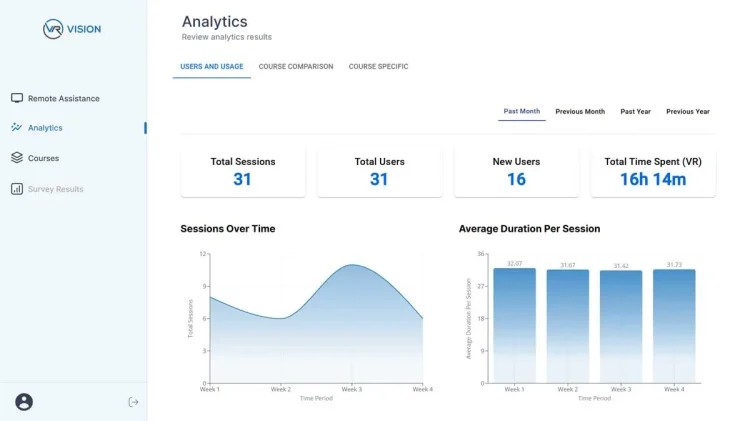
Vision Portal provides enterprise-grade analytics to track learner outcomes, performance gaps, and ROI.
Analytics Dashboard Includes:
- User-level Metrics: Time in module, number of attempts, success rates
- Course Comparison: Which VR modules are most effective?
- Trainer Views: Live casting and evaluation tools during multiplayer sessions
- Custom Exports: Downloadable CSVs for reporting and audits
These insights help L&D and safety managers demonstrate the real impact of VR training—beyond completion rates—to C-suite stakeholders.
🛠️ Checklist: Questions to Ask Your IT Team Before a VR Rollout
🛡️ Secure Wi-Fi
Do we have a secure Wi-Fi network available for each training area?
Make sure all VR training spaces have isolated, enterprise-secured Wi-Fi with enough bandwidth to support multiple headsets.
🔥 Firewall Configuration
Are firewalls configured to allow traffic for cloud casting and LMS sync?
Your firewall must allow outbound access for cloud-based services like Vision Portal and your LMS provider.
🔐 SSO Integration
Which SSO system do we use, and can it integrate with Vision Portal?
Confirm your organization’s SSO provider (e.g., Okta, Azure AD, Ping) and validate that it supports SAML or OAuth2. Integration with Vision Portal ensures secure, role-based access to VR training environments.
📱 MDM Platform
Do we have an existing MDM platform, or will we need one configured?
Determine if you’re using MDM tools like ArborXR, ManageXR, or Meta’s built in Horizon Managed Services. MDM ensures secure app deployment, headset lockdown, and OTA updates across devices.
💻 Hardware Ownership
Who will be responsible for hardware setup, maintenance, and updates?
Clarify who will manage headset inventory, initial setup, software installation, and ongoing maintenance. Define escalation protocols for lost/stolen or malfunctioning headsets.
🗝️ Access Control
What devices or users require restricted access or kiosk mode configuration?
Identify if any headsets need kiosk mode to restrict users to specific apps. Decide whether certain training modules should be permissioned by job role, department, or geography.
🔄 Post-Deployment Support
How will we handle content updates and remote support after deployment?
Plan for software updates, module revisions, and support requests post-launch. Vision Portal enables remote assistance, analytics, and content management for ongoing success.
Proactively aligning with your IT team reduces friction during onboarding and ensures security, scalability, and long-term sustainability.
💡Ready to scale your pilot? ➜
VI. Implementation Roadmap
VR training implementation at scale isn’t just about launching content—it’s about structured execution, internal alignment, and iterative improvement. This section provides a tactical blueprint to roll out immersive learning across your organization.
Pilot vs. Full Deployment: What’s Realistic, What’s Risky
A pilot-first approach helps de-risk adoption and prove ROI before scaling.
Why Start with a Pilot:
- Validate content with a real audience
- Gather baseline performance and feedback data
- Identify technical or operational bottlenecks
- Build early champions to support broader rollout
What to Avoid with a Pilot:
- Choosing a low-impact use case (make it meaningful!)
- Failing to set clear success metrics
- Skipping trainer onboarding or stakeholder involvement
Sample Gantt-Style Rollout Timeline for VR Training Implementation
Week
1
Kickoff & Stakeholder Alignment
Confirm project goals, timelines, and cross-functional roles
2–3
Hardware Procurement & Setup
Ship, label, configure headsets; set up MDM & Vision Portal
4
IT & LMS Integration
Connect Vision Portal to LMS, SSO, and network; run device tests
5
Train-the-Trainer Sessions
Equip facilitators with hands-on headset training, Vision Portal tools
6–7
Pilot Launch
Deploy VR training to target users; monitor usage and collect feedback
8
Evaluation & Feedback Loop
Analyze KPIs, review technical issues, and survey learners/trainers
9–10
Adjust & Iterate
Make refinements to content, LMS sync, or rollout process
11+
Full Deployment Begins
Expand to new teams/sites using lessons learned
Change Management: Supporting Trainers and Overcoming Resistance
Rolling out new technology often triggers skepticism, especially among trainers used to traditional methods. Here’s how to ensure VR training implementation adoption sticks:
Key Tactics to Drive Engagement:
- Early Involvement: Involve trainers in the pilot content review and beta testing.
- Hands-On Onboarding: Let facilitators experience VR as a learner first to reduce friction.
- Clear Support Channels: Offer a dedicated help desk for hardware troubleshooting and Vision Portal use.
- Gamify It: Use VR learning leaderboards or completion badges to encourage usage.
- Share Success Stories: Highlight wins in internal newsletters or team huddles.
💡 Tip: Pick one department, region, or job role where the impact of improved training can be clearly measured.
Once the pilot achieves defined KPIs (e.g., 40% improvement in knowledge retention, 25% faster onboarding), it’s time to scale responsibly.
🧭 The 4-Phase Deployment Framework
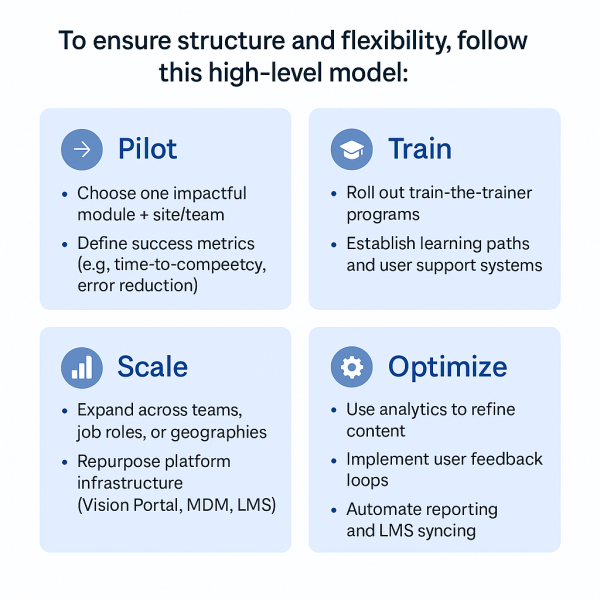
✅ This iterative model ensures your deployment remains agile, measurable, and aligned with your organizational goals.
VII. Scaling Success
After a successful pilot, the real value of VR training implementation is realized through strategic expansion. This section covers how to scale from a single team to a global organization while maintaining quality, consistency, and impact
Expanding from One Site or Department to Many
Scaling requires more than duplicating what worked, it involves optimizing for reach, adaptability, and sustainability.
Steps to Scale Effectively:
- Document Lessons Learned:
Capture feedback, performance data, and what worked during your pilot to refine your rollout playbook. - Establish a Repeatable Deployment Model:
Create a standard VR deployment kit: headsets, user instructions, IT setup docs, and support contacts. - Roll Out in Phases:
Use a “train-the-trainer” model and stagger deployments by business unit, geography, or job role. - Centralize Training Operations:
Appoint regional or departmental VR champions to maintain consistency while adapting to local needs. - Automate Where Possible:
Pre-load headsets with content, use single sign-on (SSO), and batch assign courses through Vision Portal.
Leveraging Vision Portal for Seamless Scaling & Real-Time Assistance
Vision Portal isn’t just a content delivery tool, it’s your command center for enterprise-wide VR training.
Capabilities That Support Scaling:
- Device Management:
Remotely assign content, lock devices to training-only apps, and monitor fleet health across locations. - Remote Assistance:
Trainers can cast into live VR sessions to observe, coach, and control procedures in real-time from anywhere. - Advanced Analytics:
Filter data by region, department, or course to understand where additional support or updates are needed. - Multi-Org Support:
Easily configure training environments for subsidiaries, partner sites, or multilingual teams under one master account.
By using Vision Portal’s remote capabilities, you eliminate the need for on-site IT presence and empower L&D teams to support learners wherever they are.
Global Rollout Tips: Translation, Compliance & Localization
Taking VR training implementation global introduces new complexities—but with the right preparation, it becomes a competitive advantage.
- Translation & Localization
- Localize UI text, audio instructions, and assessments.
- Work with native-speaking SMEs to adapt procedures to cultural norms or operational standards.
- Regional Compliance
- Ensure that safety protocols meet local regulatory bodies (e.g., OSHA in the U.S., CSA in Canada, EU-OSHA in Europe).
- Use Vision Portal to version control content based on geography and compliance rules.
- Hardware Logistics
- Work with a fulfillment partner to handle international shipping, customs clearance, and device setup.
- Use cloud-based updates to roll out new content without shipping delays.
📌 Tip: Consider deploying multilingual support teams or onboarding walkthroughs embedded within the VR experience to ease adoption abroad.
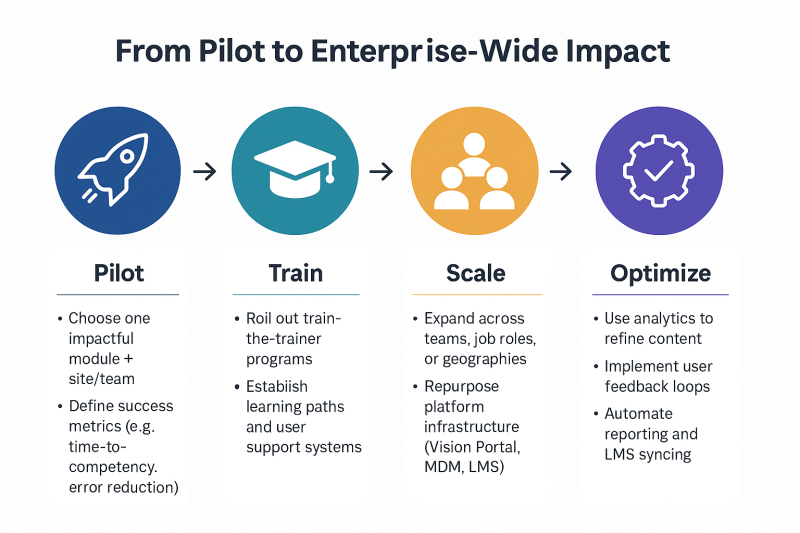
This lifecycle ensures every stage of expansion is intentional, efficient, and aligned with enterprise growth objectives.
VIII. Measuring Impact
To sustain and scale VR training implementation successfully, organizations must demonstrate measurable outcomes. This section outlines the key metrics that matter, provides real-world benchmarks, and explains how to build a feedback-driven improvement loop.
Key Performance Indicators (KPIs)
1. Knowledge Retention
- Measure improvement between pre- and post-assessment scores
- Track retention after 30/60/90 days to gauge long-term understanding
- Useful for onboarding, certification, or regulatory compliance training
2. Time to Proficiency
- Monitor how quickly learners can perform tasks accurately post-training
- Use Vision Portal analytics to log time spent per module and repeat attempts
- Critical for high-turnover roles or seasonal workforce ramp-ups
3. Incident Reduction
- Compare safety or procedural error rates before and after VR deployment
- Especially relevant for utilities, construction, and manufacturing sectors
- Supports internal EHS reporting and external compliance goals
4. Cost Savings
- Reduce travel, printed materials, physical trainer time, and equipment wear
- Avoid disruptions or downtime through virtual practice
- Supports broader ROI analysis tied to TCO (see Section IV)
Key Performance Indicators (KPIs)
These success stories from VR Vision clients illustrate how measurable impact drives continued investment:
- 90% reduction in workplace injuries among technicians
- 50% improvement in knowledge retention for parts troubleshooting modules
- Achieved ROI within 2 years through reduced travel, equipment damage, and error rates
- Noted a 60% drop in procedural safety incidents related to switching procedures
- 30% faster technician onboarding with switchgear simulation training
- Saved 6–8 hours of trainer time per employee during rollout
Continuous Improvement Loop
- Monitor Performance:
Use Vision Portal to analyze completion rates, error frequency, and time-on-task. - Collect Feedback:
Survey learners and trainers after each rollout phase to assess clarity, usability, and engagement. - Update Content:
Refresh modules as SOPs evolve, regulations change, or UX improvements become available. - Optimize Rollout Strategy:
Reprioritize rollout sequence, adjust trainer support, or introduce gamification based on results.
📊 What to Measure and When
Metric
When to Measure
Why It Matters
Pre/Post Test Scores
Before and after each VR module
Evaluate knowledge acquisition and instructional design
Time to Completion
After each training session
Identify bottlenecks or usability issues
Attempts Per Procedure
Ongoing (via Vision Portal)
Spot areas requiring content or support refinement
Incident/Error Rates
Monthly/Quarterly (pre/post VR launch
Prove safety and procedural accuracy improvements
Feedback & Satisfaction
After module and after pilot
Gauge trainer/learner adoption and usability
Re-training Frequency
Quarterly or annually
Track content durability and retention over time
Cost Avoidance
Annually
Align VR impact to strategic financial planning
IX. Conclusion
Virtual reality is no longer a futuristic novelty for gaming and teenagers; it’s a proven, scalable solution for solving today’s most pressing workforce training challenges.
Whether you’re battling high turnover, struggling with outdated safety protocols, or seeking to reduce training costs while increasing effectiveness, VR delivers measurable results across the board.
From Fortune 500 manufacturers to forward-thinking utilities and public sector innovators, organizations across the globe are embracing immersive learning…and more importantly achieving real ROI.
So, why now?
- Technology is ready: Devices like Meta Quest 3 make deployment simple and affordable.
- Platforms are enterprise-grade: Vision Portal delivers real-time control, analytics, and LMS integration.
- Proven case studies: Industry leaders like Toyota, Avangrid, Siemens, and Toronto Hydro are already scaling.
- Workforce expectations have changed: Modern learners demand engaging, effective, tech-enabled training.
✅ Your 10-Step VR Training Implementation Plan
- Align Stakeholders
Secure buy-in from HR, Ops, Safety, IT, and Innovation teams. - Identify a High-Impact Use Case
Choose a workflow where VR can reduce risk, cost, or time to competency. - Define Success Metrics
Use SMART goals tied to safety, speed, retention, or ROI. - Assess Technical Readiness
Review bandwidth, MDM, SSO, LMS compatibility, and IT resources. - Select Hardware & MDM Tools
Choose VR headsets and device management suited to your needs. - Run a Pilot
Launch a limited rollout to validate the training module and gather data. - Train Your Trainers
Empower facilitators to manage sessions, troubleshoot, and evangelize. - Evaluate Pilot Results
Analyze KPIs, learner feedback, and trainer insights to inform scaling. - Plan for Scale
Use Vision Portal to manage devices, launch new modules, and localize content. - Measure, Refine, Repeat
Establish a continuous improvement loop with analytics and feedback.
ᯅ Is Your Organization Ready for VR Training Implementation?
Whether you’re ready to build your first VR module or scale across multiple sites, VR Vision is here to support your journey. Get a walk-through of the Vision Portal, real-time casting, analytics, and multiplayer features.
Understand the breakdown of development costs, SaaS options, and bundled solutions tailored to your industry.
Together, let’s build the future of workforce training—today.
Immersive. Scalable. Impactful.
🚀 Let’s Take the Next Step Together ➜
Q1: How long does VR Training implementation take at the enterprise level?
Q2: What equipment is required to get started?
Q3: Can we integrate VR training with our existing LMS?
Q4: Is the training content customizable for our workforce needs?
Q5: How do you measure ROI from VR training?
Q6: Do we need in-house technical resources to manage VR training?
Q7: Can VR training scale across multiple facilities or locations?
For more Frequently Asked Questions around VR Training Implementation check out our Help Center.
