GUIDE
The Ultimate Guide to VR Training & Spatial Computing
An in-depth look into the realm and usage of immersive learning technologies, simulating real-world environments, spatial computing and offering an immersive platform for learners to engage!

KEY TAKEAWAYS
- VR training employs technologies like VR, AR, XR, & spatial computing to simulate real-world environments for learning. It's an effective tool for teaching complex procedures, concepts, skills, and safety awareness across a variety of industries.
- There are two main content production methods for VR training: 360 stereoscopic video, which captures real-world environments, and CGI simulations for highly realistic, customizable, and scalable virtual interactive environments.
- The future of extended reality (XR) and spatial computing emphasizes mixed reality headsets combining VR and AR for enhanced simulations.
- VR training offers numerous benefits like eliminated risk, increased learning retention, cost savings, and highly measurable results. This is without challenges as high costs, accessibility issues, and potential safety concerns should also be addressed.
Table of Contents
Introduction to Virtual Reality Training & Spatial Computing
Another year in the proverbial metaverse has arrived, and we see no slowing down for an industry where hardware (and software) is still in its relative infancy. With extended reality (XR) headsets growing in adoption, we are starting to see more robust enterprise use cases. With players like Apple diving head first into the fray this year, this could be a breakthrough year for immersive technology.
In this ultimate guide to VR training, we will take a deep dive into the world of immersive learning technology, specifically extended reality (XR) and how it’s being utilized in meaningful ways around the world for a variety of applications. The blend of both virtual and augmented reality (XR or more recently spatial computing) allows for enhanced learning opportunities across many different sectors, learning outcomes, and use cases.
You will learn exactly what VR training is, why it is an effective tool, the differences between XR and Spatial Computing, as well as where it’s being utilized today. We will also take a look at both the hardware and software options available and provide the reader with some key takeaways for successfully implementing XR technology within their organization.
So strap on your wearables, plug in your PC-powered optics, and read on for a wild ride into the world of immersive learning for 2024.

What is Virtual Reality Training?
Using virtual reality for training has tremendous value in simulating hard to replicate scenarios & can provide a number of benefits for trainees and instructors alike. There is a widespread application across a variety of industries and the computational power of the VR hardware is only getting better and better over time.
Overall VR training is an effective tool for teaching complex concepts, enabling learners to experience the consequences of their decisions in a safe, simulated environment. It can also be used to teach soft skills, such as communication and leadership, as well as to increase safety awareness and compliance.

Why Use Spatial Computing for Immersive Learning?
Spatial computing has many advantages over traditional training methods. It allows learners to experience, practice, and develop skills in a safe, simulated environment. This enables learners to make mistakes and learn from them without any real-world consequences. Think for a second if you are working with radioactive waste or on a nuclear reactor — would you want to make a mistake on the job that could have terribly harmful consequences? VR training can also aid in hard to access places by bringing a digital double of those hard to reach places to a virtual world.
Immersive learning also encourages active learning, allowing learners to “learn by doing” and develop their skills through practice. VR training also offers a more engaging learning experience for the end user, as learners are immersed in the environment and can interact with virtual objects almost as if they were in the real world. This leads to a much more memorable learning experience and content digested during that period will be recalled more effectively, creating a more impactful learning outcome.

Typical Process for VR Training Course Development
Furthermore, VR training is highly scalable and cost-effective. It can be used to train large groups of learners without the need to invest in physical equipment or travel to remote locations. And, because it’s digital, it can easily be updated to reflect changes in the real world.
With advancements in artificial intelligence, the medium of virtual reality growth is only going to continue to evolve rapidly, and while it may be hard to predict just how quickly this sector will grow, we will do our best in this guide to outline all the essentials for you.
Comparing Options for VR Training
There are a number of different virtual reality training options in terms of usability available. The most common are as follows:

Standalone VR HMD's
- Fully immersive experience
- Worn on head like headsets
- Commonly used for training
- Leading headsets: Meta Quest 3, Quest Pro, Apple Vision Pro
- Other examples: Pico 4 Enterprise, HTC XR Elite

PC-Powered VR HMD's
- Uses sensors and base stations for tracking
- Less portable but more immersive
- Suited for higher fidelity simulations
- Leading headsets: Meta Quest 3, Quest Pro, Apple Vision Pro
- Examples: Varjo, HTC Vive Pro, Valve Index, PSVR 2

Full Body Simulators
- Computer-based simulations
- Practice skills in virtual environment
- Engaging with body haptics and immersive elements
- Typically used for pilots, military training
- Advantages and disadvantages
- Focus solely on VR training solutions in this guide
Tools & Technology Leveraged in VR Training
In addition to the platforms mentioned above, there are several tools and innovative equipment available to support VR training simulations. These include the following:

Analytics Tools
These tools provide insights into learners’ performance and enable organizations to measure the effectiveness of the training. Typically trainers will measure interaction design and object manipulation during a training simulation. This data can then be integrated and synced to a learning management system (LMS). Here at VR Vision we’ve developed the Vision Portal for scalable enterprise VR training course management, administration and deployment.

Mobile Device Management (MDMs)
These platforms allow easy use when managing a fleet of devices on a network. Allows remote managing AR & VR devices, deploying content, and controlling what users can see and do in the headset. There are two leaders in the VR MDM space: ArborXR and ManageXR

360 stereoscopic Cameras
These are used to capture real-world images and videos, which can then be used to create virtual environments and scenarios. Often a 360 stereoscopic video camera(s) is used to capture and replicate a real-world environment. The Insta 360 Pro Titan camera pictured in the example here is being used to film a variety of safety protocols in a factory setting. This allows us to get a fully immersive reproduction of real world job processes that can then be replicated for a virtual simulation. For more information about check out our page on 360 Video Production.

Motion Tracking
This technology enables learners to interact with virtual objects and environments naturally. With full body motion tracking we can gauge where the trainee is moving, how they are moving, and what corrections would possibly be needed for the learning outcome. As motion tracking evolves we will see headsets use more cameras and sensors to allow for better optics on hand movements, interactions, and eventually full body feedback.

Haptic Feedback
Haptic gloves & feedback suits exist for the learning to wear during training to simulate various effects that would happen in the real world. An example of this could be a construction worker getting electrocuted during training, the haptic suit would provide force feedback to the wearer. <a style="color:#0056b3" href="https://haptx.com/" target="_blank">HaptX</a> gloves for virtual reality and robotics — a leader in the tactile haptic feedback for VR training space.
Virtual Reality Content Production Options
360 Stereoscopic Video

360 stereoscopic video is a type of video technology that allows a user to experience a three-dimensional or 3D visual environment. Basically its six 200° lens cameras that are combined to film scenes in a full 360° aesthetic. It is also achieved by capturing video from two cameras that are set apart at a certain distance and then combining the images from the two cameras to produce a single 3D video. This 3D video can be used to view an object or scene from different angles.
The most common application of 360 stereoscopic videos is in VR training scenarios. By using this type of technology, instructors can provide a realistic, immersive training experience to their students. The video will provide depth and realism to the user to make the experience feel similar to the real world equivalent.
By allowing individuals to view an environment from different angles and distances, they can better understand how to react to a given situation. In addition, they can learn how to navigate a space and interact with objects safely and efficiently.
This type of training can be invaluable in helping individuals prepare for real-world situations.
Immersion
360-degree stereoscopic video provides an incredibly immersive experience that closely mimics the real world. This allows trainees to practice in virtual environments that closely resemble the actual conditions they will encounter on the job.
Interactivity
360-degree stereoscopic video allows trainees to interact with the virtual environment in a way that is not possible with traditional 2D video. This provides a more engaging and interactive training experience.
Safety
With 360-degree stereoscopic video, trainees can practice in virtual environments that are not possible or safe to replicate in the real world. This includes hazardous environments, such as industrial settings or emergency response scenarios.
Cost-effectiveness
360-degree stereoscopic video can be more cost effective than traditional training methods, such as live simulations or on-the-job training. This is because the virtual environments can be reused multiple times and are not subject to wear and tear.
Flexibility
360-degree stereoscopic video can be easily customized to meet specific training needs. This allows for tailored training programs that are more effective for individual trainees or specific industries.
Computer Generated (CGI) Simulations

CGI, or computer-generated imagery, is the use of computer graphics to create realistic images, animations, and simulations. When combined with VR technology, CGI simulations can create highly realistic and immersive virtual environments or digital twins that are ideal for training purposes.
Realism
CGI simulations can create highly realistic virtual environments that closely mimic real-world scenarios. This allows trainees to practice in environments that closely resemble the actual conditions they will encounter on the job. Many times these scenarios are digital twins of real-world environments and job processes.
Safety
With CGI simulations, trainees can practice in virtual environments that are not possible or safe to replicate in the real world. This includes dangerous environments, such as industrial settings or emergency response scenarios. An example would be working with electricity, in VR you mitigate risk entirely by using a virtual environment.
Cost-effectiveness
CGI simulations can be more cost effective than traditional training methods, such as live simulations or on-the-job training. This is because the virtual environments can be reused multiple times and are not subject to wear and tear.
Flexibility
CGI simulations can be easily customized to meet specific training needs. This allows for tailored training programs that are more effective for individual trainees or specific industries
Scalability
CGI simulations can be used to train a large number of trainees at once, making it an ideal solution for organizations with a high volume of trainees. For true scalability there would need to be a management and administration solution in place for seamless adoption and roll out, we look at solving this issue with the Vision Portal.
Single Player & Multiplayer Courses
CGI, or computer-generated imagery, is the use of computer graphics to create realistic images, animations, and simulations. When combined with VR technology, CGI simulations can create highly realistic and immersive virtual environments or digital twins that are ideal for training purposes.
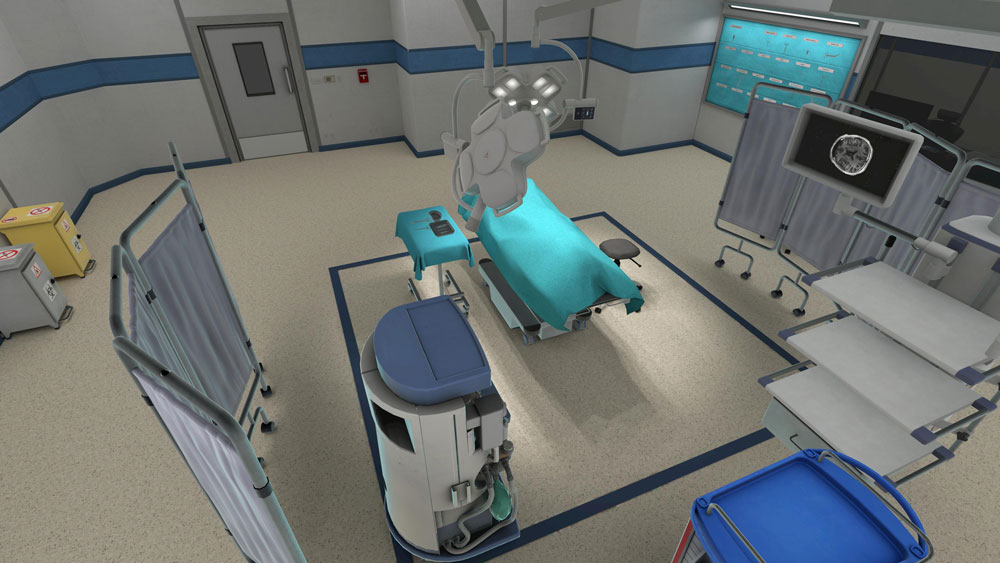
Single Player Course Modes
These are the standard and more widely recognized VR courses. There are typically three modes, which can sometimes be combined either entirely or just for specific functions. For example, hazard identification training allows users to learn about hazards while also being simultaneously evaluated on their performance.
Toyota Material Handling Core Electric Forklift Part Identification VR Training
Read the full case study available here.
Computer Guided
The system will provide visual highlights, voice-overs, and other user interface elements to guide the user through their training.
Non-guided
The trainee will be given a task to complete. They will have to know each step in the procedure and follow through without any assistance.
Evaluation
Similar to the Non-guided mode, the system will not provide guidance on completing tasks. The trainee’s interactions with the course, including mistakes, completion time, and other metrics, will be tracked.”
Multiplayer Course Modes
Multiuser (multiplayer/metaverse) courses are a new industry tool for collaborative learning and knowledge sharing, but designing courses for them can be much more complicated due to factors such as multi-user behaviour and evaluation systems. There are three main modes of multiplayer VR training.
Example of multiplayer VR Training
See the Avangrid Renewables Reclosure Switching Order VR Training (Multiplayer Scenario)
Instructor led
The trainer can start a course, assign a PIN to lock it, and the LMS will send a notification for the course schedule along with the PIN. This way, other members of the organization cannot join the shared course. The instructor will then proceed to go through procedures and training in VR while the trainees have a limited range of interactions depending on the course design.
Co-Op
Similar to Trainer Lead mode, Co-op allows multiple users to join the same shared virtual reality course. The main difference here is that two users will collaborate to complete tasks while others (if any) can only observe. A great example of this is one person operating a crane while another person at the base is assigning loads.
Open Sandbox
In this mode, there are a few limitations on what users can do while in the same course. Trainees can pass tools to each other and complete tasks in any way or order they choose. This is the closest to an interactive digital twin that can be created.
Persistency, Saved States & The "Metaverse"
The concept of the “Metaverse” lacks a definitive consensus. It is recommended to avoid delving too deeply into its potential and instead concentrate on feasible options that are both stable and scalable.
This subject is closely related to the preceding topic, “Multi-User Course Modes.” It is worth noting that persistent VR modes are necessary for more advanced multiplayer courses. This indicates that the state of a course must be perpetually saved and accessible to any user with the proper credentials.
For instance, if a trainer arranges tools in a particular configuration, that configuration should persist for any user who joins the course at any point in the future. Think of this as saved games in the video game sense, except for immersive learning. The ability to have people save progress and pick it up where they left off at a later date can really elevate a learning curriculum.
Choosing VR Hardware for Your Training Needs
VR training has evolved from basic videos to interactive courses and shared virtual worlds. Hardware choice depends on specific needs, such as high-resolution visuals for surgeries or other priorities for construction work.
VR Head-Mounted Displays (HMDs)
These are what you normally think of when you are considering using immersive technology for a learning outcome or experience. There are quite a few options available on the market today, and we’re not going to cover all of them, but here’s an idea of the best options currently available as of writing this guide (March 2023).

Meta Quest 2 & 3
CGI simulations can create highly realistic virtual environments that closely mimic real-world scenarios. This allows trainees to practice in environments that closely resemble the actual conditions they will encounter on the job. Many times these scenarios are digital twins of real-world environments and job processes.
One of the drawbacks is that the battery life is limited, and it may not have the same level of graphics as PC-based VR headsets. Even still it remains the best choice for mass adoption in terms of cost/quality/ease of use.

HTC Vive Focus 3
This standalone VR headset offers high-end graphics and precise motion tracking. It is in many ways very similar to Quest 2, however, there are some downsides and key differences. It also comes with controllers that allow for a more immersive experience.
It is great for gaming and applications that require a high level of graphics and precision. Again cost will be a factor as this headset is 3x the cost of the Quest 2 and in our tests underperformed.

HTC Vive XR Elite
The XR Elite will have a high-performance display utilizing advanced optics and AI technology to provide more accurate representations of environments. It also will feature a 7-camera array for better tracking and interactions with pinpoint precision.
HTC believes the XR Elite will be the future of immersive learning as they’ve designed a lightweight and portal device to compete with the likes of Meta’s Quest range of headsets.
Extended Reality and Spatial Computing’s Future
Mixed reality headsets like Meta Quest Pro and Apple Vision Pro combine VR and AR capabilities, shaping the evolving landscape. Combining the quality of Hololens with VR capabilities can enhance simulation experiences, driving the development of extended reality.
VR Head-Mounted Displays (HMDs)
These are what you normally think of when you are considering using immersive technology for a learning outcome or experience. There are quite a few options available on the market today, and we’re not going to cover all of them, but here’s an idea of the best options currently available as of writing this guide (March 2023).

Meta Quest Pro
The Quest Pro boasts an array of features that set it apart from other devices. It offers a 5K resolution display, a wide field of view, low-latency tracking, and controllers that offer realistic haptic feedback. The Meta Quest Pro headset is also compatible with many devices, making it a great choice for anyone looking to enjoy a high-quality VR experience.
This is not without downsides..the much much costlier older brother of the Meta Quest 2 is simply for enthusiasts as many of the features simply will be under utilized. Even more important to consider is when looking at the VR training scale of adoption, many times it just doesn’t make sense from an optics or budgetary standpoint, especially if you have an entire enterprise organization looking to utilize the technology.

Apple Vision Pro
The Apple Vision Pro spatial computing device offers a plethora of benefits for users. It operates on visionOS, a dedicated operating system designed to support the low-latency requirements of spatial computing. This system allows digital content to seem present in the user’s physical world, creating a more immersive experience. The Vision Pro’s unique input system eliminates the need for dedicated controllers, as it is controlled by a user’s eyes, hands, and voice.
The headset features an App Store, which hosts apps from third-party developers tailored to the unique spatial computing experience offered by the Vision Pro. “Environments,” dynamic landscapes, transport users from their physical surroundings to a digital world, increasing immersion and reducing distractions.
With the attention to detail, Apple puts into its hardware we can expect nothing less than perfection. As a long-time Mac user, sign me up! The headset isnt cheap however, as it is currently priced at the low low cost of $3499, this will be for enthusiasts and developers mainly, but we can expect a less feature-laden edition in the future.
As hardware evolves we will continue to see the progression of both virtual and augmented reality into one device type. The duality of an XR headset provides more flexibility for the end user and makes for a better immersive viewing experience overall. The only issue currently is that the augmented reality pass-through camera’s quality still is just not powerful enough to be effective or useful. Of course, these issues will be addressed in future iterations and we will see the technology evolve.
Tips for Successful VR Training Scenarios
Unleashing the potential of VR Training: Is It the Right Fit for Your Organization?
When considering using immersive learning for your training needs, you must consider several factors that will determine whether you are successful or not.
First, you need to measure the impact of the technology organization-wide. We gauge that there should be a minimum of at least 100 users that will utilize the technology before even beginning. With any less than this, it becomes difficult to scale a training program, and the cost becomes a factor; simply put, it will not be profitable to develop a VR training program if only 10-15 people will be utilizing it.
There are a variety of out-of-the-box options that would be a better fit for smaller organizations that are looking to utilize VR for training outcomes but don’t have the scale, capacity or breadth to warrant the expense of developing full custom scenarios.
The second thing you have to consider is IT implementation, and depending on the organization what roadblocks will exist when looking to adopt the technology. Often getting IT involved early in the development process can alleviate a lot of pain points that will arise later on. How the headsets are administered, managed, and networked within your organization becomes a determining factor of success.
Lastly, you have to have executive sponsorship or buy–in. Developing sophisticated virtual reality learning courses takes considerable time and resources. From extensive digital twin 3d modelling to interactive design and game programming to bring it all together.
One of our most popular pieces of content dives into this: and AR (XR) Application Development Costs Explained (Updated 2023)
On average organizations can expect to budget several hundred thousand dollars for a 15-minute training course. To make sure it’s done properly there needs to be an adequate budget allocated, so learning leaders need to be aware of the costs and have executive backing.

Selecting the ideal VR Partner for your Needs
It is essential to make sure that the vendor you select matches the objectives you are hoping to accomplish with virtual reality training, including making sure you are future-proofing your instruction. This will help you conserve resources in the long run.
It is worth noting that not all providers of virtual reality services are alike – they vary in terms of their capabilities, procedures, tools, and functions. Furthermore, each vendor has its approach to introducing new scenarios, revising existing ones, and disseminating modifications.
Here at VR Vision, for example, our specialized skillset revolves around immersive CGI-based learning outcomes.

Questions to ask when considering VR Training
Knowing where to start can be daunting, here is a list of questions to keep in mind when looking at procuring a virtual reality training vendor or platform.
- Can you develop a digital double or digital twin of a specific real-world process?
- Can you create 3D environments from 2D models or images?
- Are your apps optimized for standalone HMDs?
- Do you support multi-user (multiplayer) sessions with interactions?
- Can you describe your process for developing VR training scenarios?
- How do we manage user data for analytics and measurement?
- How do we manage a suite of training courses and devices at scale?
- Can you integrate with our LMS?
- What security measures are in place to protect user data?
- What kind of support is available post-delivery?
- Do you have a save system, if so; how do you manage application object persistence for online simulations?
- Do you have customer references available to contact?
- Are you compliant with industry standards (OpenXR) and regulations?
- What tools do you have in place to help trainers deploy VR training?
For more frequently asked questions related to virtual reality training & immersive learning be sure to check out our Help Center.
Measuring Performance & Setting Goals
What are the objectives of your VR training program? Establishing concrete targets will help make sure that your program is successful. Your objectives can be sorted into the following three categories:
Business & Productivity Objectives
It’s essential to decide on your ultimate goal for the training in terms of your business and productivity goals. What issue are you trying to address? Not only will this guide your training, but it will also help to generate support from stakeholders. The goals should solve a problem or help address a larger organizational objective.
Learning Goals & Outcomes
A learning outcome is a statement that defines what knowledge or skill a trainee should possess after finishing a training session. By the end of the VR training program, what must your employees be able to do? For example, you may have a goal to onboard a new employee for a front-line worker position or job role.
Key Performance Indicators (KPIs)
Key performance indicators (KPIs) detail exact expectations for a task. Having clearly defined markers will help determine whether a trainee has succeeded in a given job. These are programmed into the interaction design, saved states, and often are integrated with enterprise LMSs to enhance post-training measurement and analytics.
Crafting The XR Learning Experience
When we transition from an old-school learning environment towards a fully immersive 3D one, there are several considerations to keep in mind for implementation. First of all, there is a mindset shift away from slide-based learning (think Powerpoint, Google slides) to one where you are in the first-person perspective of a trainee performing a virtual task of a real-world process.
It’s tempting to simply transfer 2D elements into a 3D space, such as panels, videos, and photos. However, to make the most of the advantages of VR training, the learner mustn’t be a passive spectator in the situation, but rather a participant.
Questions should be posed concerning how the learner will experience their instruction in the virtual world, like what they will be looking at, what they will be interacting with, and the decisions they should make.
At the end of the day, the VR learning experience is simply a tool in the arsenal of an entire training curriculum or program. It should be thought of as such and utilized to help alleviate pain points for training participants. If risk can be mitigated, time can be saved and ROI can be measured by utilizing VR training, then it starts to become a no-brainer for looking at adoption.
Digital Twins & Bringing Your Vision to Reality
Digital twins are being used to revolutionize virtual reality training and we are seeing it more and more used by enterprise organizations. By creating a digital replica of physical objects, they can be used to simulate real-world scenarios and build representations of real-world scenarios in a virtual environment.


This provides a more realistic and interactive VR training experience, as well as the potential to create scenarios that would be impossible in the physical world. With digital twins, VR training can become more immersive, efficient, and cost-effective.
Digital twins are also being used to monitor and maintain complex physical systems, providing predictive analytics and real-time feedback to operators. This enables operators to reduce downtime, increase efficiency, and optimize operations.
Digital twins are the future of virtual reality training and will enable the development of more immersive and effective training regimens. For expanded learning on this topic check out our post on Eliminating Workplace Injury with Digital Twins and Virtual Reality.
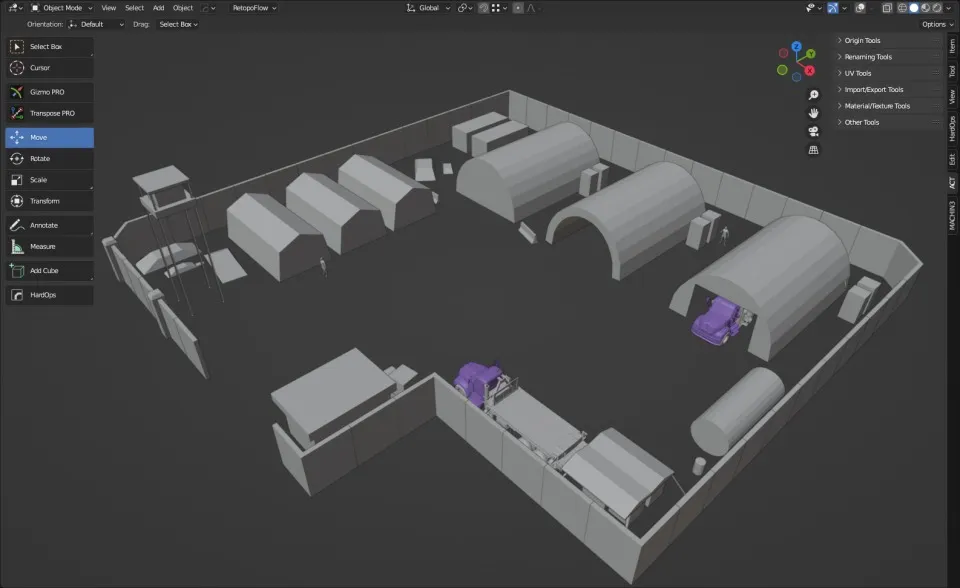
Post-Training Assessments & LMS Integration
Once a learning scenario has been transformed into virtual reality training, there are still several factors to consider for measuring and analyzing the learner’s performance after training. There are three methods for accessing post-training assessments, starting from the simplest way to view results to the most sophisticated.

In-App Results
This is the quickest and simplest method for trainees to view their VR training results once finished. A results interface usually appears after the training session showing their performance, including the completion time, errors made, and steps are taken.
These results can provide instant feedback for instructors and can be easily seen for replayability and course correction for the desired learning outcomes.
However, when not paired with LMS integration or advanced analytics, the data cannot be viewed outside of the current app, hindering trainers’ ability to track trainee performance and compare metrics.

LMS Reporting
LMS (Learning Management System) integration with VR courses offers numerous benefits for tracking and reporting on the immersive learning process
Instructors can use their existing enterprise LMS to schedule training for learners and access course-specific analytics. Most modern learning platforms have SCORM2 or XAPI functionality that automatically collects results from VR training systems. Some even have custom APIs that allow external third-party VR integration.
This is useful as learners can view VR training results in the same system as non-VR courses. However, the LMS only provides basic data such as course completion status, lacking in-depth analytics available from advanced VR systems. In this case, custom vendor analytics portals are the best solution.

Advanced Analytics Powered By Vision Portal
The sophisticated Vision Portal system enables trainers and organizational leaders to view and benchmark historical data at both macro and micro levels.
To ensure best practices, tracking should encompass three layers of information: high-level usage across all groups and courses, benchmarking courses against each other, and detailed analytics for a specific course.
Tracking user engagement with objects as well as interaction types is also important for any kind of technical skill training scenarios.
Benefits of VR Training & Spatial Computing
There are countless benefits to using virtual reality for training scenarios. In this section, we will look at the biggest drivers of VR success and what organizations gain from using spatial computing for training.
Eliminate Risk
One of the biggest benefits of VR is the ability to reproduce a harmful environment virtually. This will eliminate on-the-job training incidents and injuries.
Increased Learning Retention
By having one pre-screened and optimized learning workflow, the trainer can now provide the same experience to the entire workforce in a strategic and organized manner.
This will allow organizations to surpass audits and meet compliance that much easier, while also giving them the ability to train more people at a scale much faster than would normally be possible.
Cut Costs / Increase ROI
Using VR as a medium for training allows for a much smaller environmental footprint as users can learn remotely with a VR headset and no longer need to travel for training.
Example Case Study
Avangrid Renewables Substation Walkthrough – Oculus Quest 2 Single Player – VR Vision
Measurable Results:
- Net zero incident rate, due to the elimination of on-site safety risks
- Millions in annual savings due to reduced OEM reliance & eliminated travel costs
- Training effectiveness increased to 65% faster onboarding
For the full case study with Avangrid Renewables and how they are using virtual reality to train technicians globally for a fraction of the cost, while also saving millions annually, check out the full case study here.
Challenges of Virtual Reality Training
Although VR training offers several advantages, there are some challenges associated with it. These include:
Costly
VR can be expensive, as it requires the purchase of hardware, software, and other technologies. Often to develop a full training program or suite of training courses, the up-front costs are considerable. On average to develop a 10-15 minute VR training module and fully interactive simulation will cost in the ballpark of $75-150k.
Accessibility
Not everyone has access to VR, as it requires the use of specialized hardware and software. Not everyone will enjoy having a headset on their head for short periods, and like any new technology, there is a learning curve. Understandably, VR accessibility has some evolving to do.
Safety
VR can be exhausting and mentally draining, as it involves the use of immersive technologies that can cause physical and mental fatigue. While safety is not the biggest concern in VR, and typically VR training is much safer than dangerous real-world environments, it is still something that needs to be considered.
The Future of XR Training
Immersive learning is becoming an increasingly popular method for training employees in a wide array of industries. This is because it offers several benefits over traditional training methods, including improved retention of information and skills, reduced cost and risk, and the ability to simulate dangerous or difficult-to-access scenarios. The mix of virtual, augmented and extended (XR) realities offer an array of advantages for immersive simulations.
Additionally, virtual reality technology is becoming more advanced and accessible, making it a more viable option for a wider range of organizations. Overall, virtual reality training can revolutionize how we train employees and equip them with the skills they need to succeed in their careers.
If you’d like to learn more about virtual reality and how it can empower your organization, feel free to contact us here at VR Vision or book a demo for a live demonstration of immersive learning in action to see how powerful this technology can be.






